 |
|
 Apr 15, 2010, 08:18 AM // 08:18
Apr 15, 2010, 08:18 AM // 08:18
|
#21 |
|
Academy Page
Join Date: Nov 2009
Location: Alaska.. yep.
Guild: [RP]
Profession: Mo/
|
Keyboard layout wise, I moved all the skills over to the num pad. My set swaps are also near there. The Health & Energy bars are.. rather.. odd. Eh, I hardly notice them anymore though. [N][/][*][-] *N=Num Lock* [7][8]9][+] *Long key vertical wise* [4][5]6][+] [1][2]3][Enter] *Long key vertical wise* [ 0 ][. ][Enter] 0 = Deselect . = Cancel action 1-3 = Typically Short term enchants / skills etc 4-6 = Active casts / main attack skills (depending on the character) 7-8 = "Oh Shit" buttons 9 isn't used. Long term enchants (ele attunes etc) Enter = Set #1 + = Set #2 - = Set #3 * = Set #4 Last edited by Snuggles Galore; Apr 15, 2010 at 09:59 PM // 21:59.. |

|

|
 Apr 16, 2010, 07:20 AM // 07:20
Apr 16, 2010, 07:20 AM // 07:20
|
#22 |
|
Krytan Explorer
Join Date: Nov 2006
Location: Ancestral/Grenz
Guild: [CneX]
Profession: W/
|
I copied Chiizu and changed a couple
asdf : skills 1-4 qw: skills 5 & 6 side buttons on mouse: skills 7 & 8 e: self target r: cancel action 1234: weapon sets f1 f2: strafe left/right y: move backwards zxcv: target previous/next/closest/ally really smooth for playing warrior with click to move, but I can't recommend it for anything else I suppose |

|

|
 Apr 19, 2010, 04:40 PM // 16:40
Apr 19, 2010, 04:40 PM // 16:40
|
#23 |
|
Frost Gate Guardian
Join Date: Sep 2009
Location: Kansas
Guild: Righteous Anarchy [RA]
Profession: D/Me
|
I've never understood why people play with their stuff scattered all over the screen, especially isolating their effects monitor up in the corner and have their chat window covering half the screen.
It kind of explains why people do such stupid crap when they have hexes on them. |

|

|
 Apr 26, 2010, 07:42 PM // 19:42
Apr 26, 2010, 07:42 PM // 19:42
|
#24 |
|
Ascalonian Squire
Join Date: May 2006
Profession: W/E
|
I like to put all the useful info (radar, skillbar, self health/energy, enemy health/skill activation, status effects, etc) into a neat little cluster at the bottom of the screen, with the chat in the lower left and the menu button moved up to the max/minimize buttons.
The con of this setup is that you will probably end up focusing purely on that little lower cluster area, and your char's immediate area might be covered up by that huge blob of ui (you can still see around it, usually, but it's an eyesore). The default ui has the opposite effect, since your eyes are constantly glancing between the top and bottom of the screen and you watch the field more naturally. |

|

|
 Apr 26, 2010, 11:02 PM // 23:02
Apr 26, 2010, 11:02 PM // 23:02
|
#25 | |
|
Krytan Explorer
Join Date: Apr 2007
Guild: [Disc]
Profession: W/
|
Quote:
|
|

|

|
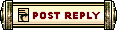 |
|
«
Previous Thread
|
Next Thread
»
| Thread Tools | |
| Display Modes | |
|
|
All times are GMT. The time now is 04:59 AM // 04:59.






 Linear Mode
Linear Mode


